RewixBridge Documentation
RewixBridge for Rewix allows retailers to improve speed, simplicity, and reliability when managing their order to remote suppliers in Windows. With this easy-to-use application you get a great opportunity to manage complex and deep orders with or without drop shipment to your retail customers, etc. This all-in-one solution saves you 2 or more hours each day by automating and simplifying your everyday operations.
Simplify your work saving time and money for what matters
Companies that start using RewixBridge save a whole week per employee per month. Reinvest that time in doing what really matters for your business.
Thanks to rewixbridge, you will be able to:
- Import your customer orders from XLS
- Download orders data received on your Amazon or Groupon groupon store
- Create easily an order to brandsdistribution.com with or without drop shipment delivery to your end customers
- Create orders with a POS and process them in bulk (e.g. book products for multiple orders at once)
Version available:
- RewixBridge v1.0.7.6
- Windows 32Bit
- Windows 64Bit
Which version of Windows do I have?
Windows 7
If your Windows start button looks like the one in the picture below, it means you are running Windows 7.
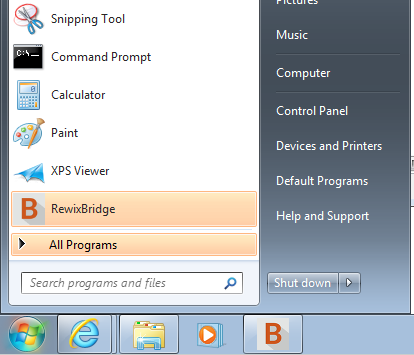
To check if you are using the 32bit version or the 64bit version, click the Start button, right-click Computer, and then click Properties.
- If "64-bit Operating System" is listed next to System type, you’re running the 64-bit version of Windows 7.
- If "32-bit Operating System" is listed next to System type, you’re running the 32-bit version of Windows 7.
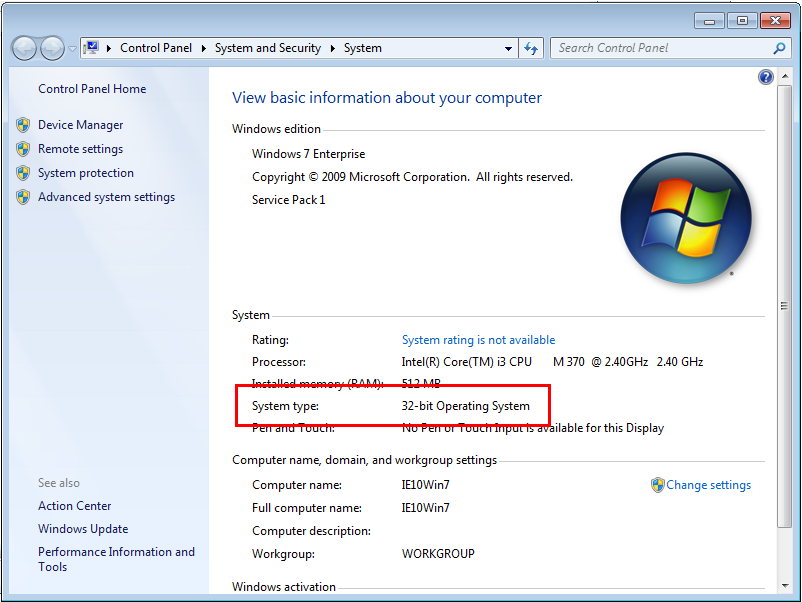
The edition of Windows 7 you're running is displayed under Windows edition near the top of the window.
Windows 8 / Windows 10
To check what version you’re using on Windows 10 or Windows 8, just open up the old Control Panel and browse down to System and Security -> System (you can also search for System from the Start Menu and find it that way).
You’ll immediately see what version you’re using, whether 64-bit or 32-bit.
If you have problems to determine the version of Windows you are using, please check this link under the section "Automatic version detection results".